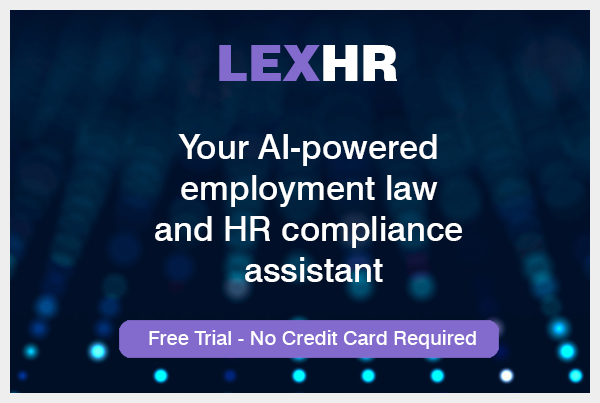In the world of global mobility, where hiring overseas talent is vital to business success, the Sponsor Management System (SMS) sits at the heart of UK immigration compliance. For HR professionals, especially those managing sponsored workers under the Points-Based System (PBS), a strong grasp of the SMS is not just advisable - it’s essential.
This guide breaks down the core responsibilities and best practices for managing your SMS account, ensuring you remain compliant, avoid penalties, and streamline your international recruitment efforts.
What is the Sponsor Management System?
The SMS is the Home Office’s secure online platform used by licensed sponsors to manage all aspects of sponsorship - from assigning Certificates of Sponsorship (CoS) to updating company details and reporting key changes. Access is restricted to authorised users:
Level 1 users: Have full control over the licence.
Level 2 users: Have more limited permissions.
Misuse - or worse, neglect- of the SMS can lead to serious consequences, including:
Downgrading, suspension, or revocation of your sponsor licence
Civil penalties or even criminal liability for illegal working
Understanding how to navigate the SMS is therefore fundamental to safeguarding your organisation's legal standing.
Your SMS Compliance Checklist
Let’s walk through the ten most important SMS tasks every HR team must master.
1. Know your core functions
The SMS isn't just a digital noticeboard—it's your main interface with UK Visas and Immigration (UKVI). You’ll use it to:
Assign and manage CoS
Report changes in circumstances
Maintain records and contact details
Communicate with the Home Office
Top tip: Ensure at least two trained Level 1 users are in place to maintain continuity during absences.
2. Monitor CoS allocations regularly
Log in monthly to check your allocation via the ‘Licence summary’ section. This tells you:
How many CoS you’ve used
What remains
When your allocation expires
Staying ahead of this prevents recruitment delays and ensures you're ready when talent needs arise.
3. Request additional CoS in good time
If you’re planning to expand or hire more overseas workers, apply early. From within the SMS:
Select ‘Request CoS allocation increase’
Justify your need (e.g., growth, contracts, skills shortages)
Provide evidence if requested
For defined CoS (for workers overseas), allow extra processing time—specific role and candidate details are required.
4. Keep key personnel up to date
Changes to your Authorising Officer, Key Contact, or Level 1 User must be reported quickly:
Go to ‘Request changes to licence details’
Submit signed submission sheets and any supporting evidence
If new personnel are based at the same address as your main office or legal representative, changes can often be approved instantly.
5. Update business information promptly
Company rebrand? Office move? Structural change? All must be updated in the SMS:
Use the ‘Request changes to licence details’ function
Include supporting documents and a signed submission sheet
Inaccurate information puts your licence at risk—keep it current.
6. Use SMS to meet reporting duties
The Home Office expects sponsors to self-monitor. SMS is your tool to report:
Absenteeism
Job title or salary changes
Workplace relocations
End of employment
Reports must typically be submitted within 10 working days. Late reporting is a common cause of enforcement action.
7. Terminate sponsorships properly
When a sponsored worker leaves or you end sponsorship:
Submit the report through the SMS within 10 working days
Include details such as final working day and reason for departure
This ensures UKVI can act accordingly (e.g., curtail the visa) and shields you from non-compliance.
8. Don’t worry about licence renewal – But Stay Vigilant
Since April 2024, most licences no longer require renewal. But this doesn't mean you can relax:
Keep your information accurate
Continue to meet all compliance duties
Respond to any UKVI requests promptly
Premium services (like fast-track support) still require applications through the SMS.
9. Send documents after SMS submissions
Some changes require supporting evidence sent to UKVI. This typically includes:
Signed submission sheets
Identity or authority documents
Confirmation of business changes
Always send these promptly and keep records for audit purposes.
10. Maintain your licence like a pro
Compliance is an ongoing responsibility. Adopt these best practices:
Conduct monthly SMS checks
Keep internal records audit-ready
Train key HR and recruitment staff
Regular self-audits and good record-keeping are your best protection against surprise Home Office visits.
Final thought: SMS as a strategic asset
The SMS may feel administrative, but when used proactively, it becomes a strategic tool - enabling smooth global hiring, enhancing your compliance posture, and giving your organisation the confidence to scale internationally.
HR professionals play a critical role in managing this system. By following this checklist, you'll ensure your licence remains in good standing and your global hiring ambitions stay on track.
This article was created with insights from Lex HR - your always-on HR legal assistant. Lex HR helps HR professionals navigate complex employment law with confidence, providing real-time, reliable advice tailored to your needs. Try it free today and see how much easier compliance can be.